Selection tool
The Selection tool is used to create selections, which allow the user to manipulate multiple grid cells at the same time. Select the tool from the Toolbar or by using Keyboard shortcuts (S).
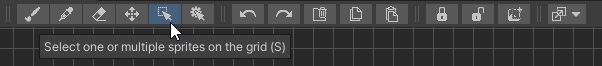
To create a selection, just left click on the grid cell where you want one of the corners to be, then while still holding the left mouse button drag your cursor to the other corner of your desired area. After that release the left mouse button to confirm the selection.
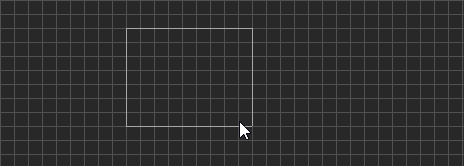
The selection will stay active until you create a new selection, or until you pick a tool that does not require a selection.
Selections are used with a number of tools:
- Move tool - move a selection around
- Grid cell inspector - using a selection you can easily specify neighbor positions
- Delete selection - delete the tiles and sprites inside the selection
- Copy selection - copy the selection
- Paste selection - paste in a copied selection, which you can than position with the Move tool
- Lock selection - lock the selection
- Unlock selection - unlock the selection
- Preset block - create a preset block from the selection
- Replace selection - easily replace sprites and tiles in the selection