Sprites
Sprites are an essential part of the tool. Every sprite placed on the grid on top of a Tile will create a Tiling rule in the exported tile.
Adding sprites to the editor
To add sprites, you just simply drag and drop them from the project window to the editor. You can select one or multiple sprites, but the sprites have to be part of the same image file (sliced image). If they’re in a separate file, you have to add them separately too.
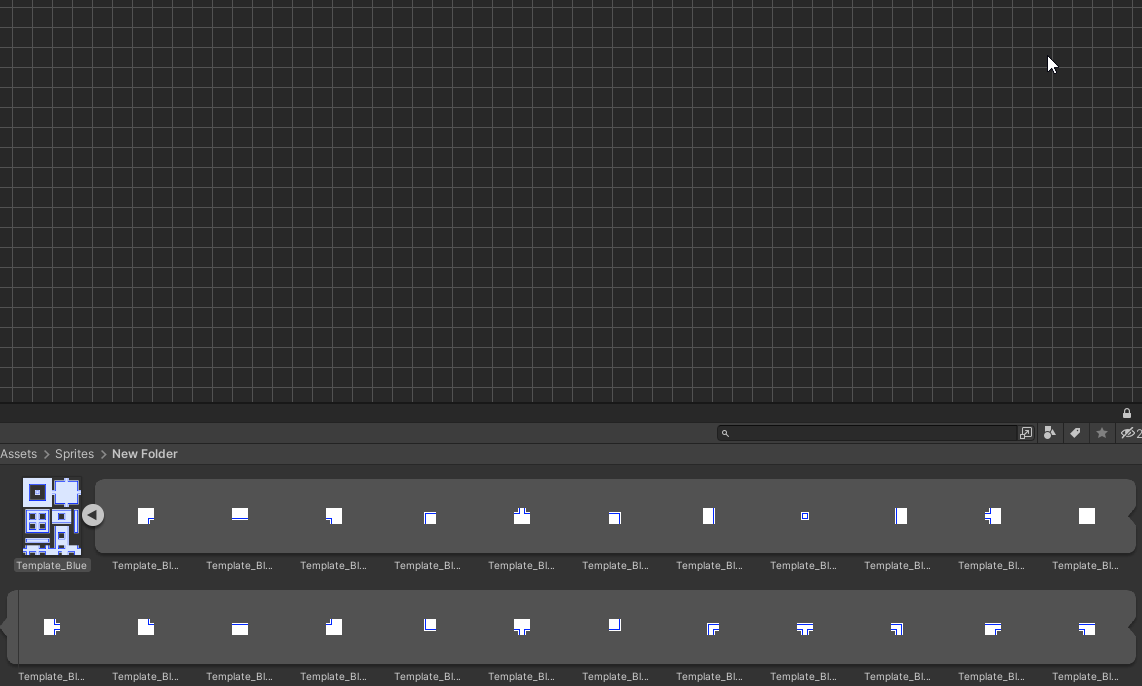
When you drag and drop sprites, they’ll get added in a square pattern, but if you drop in the sliced image, the sprites will keep their layout from the image.
Alternatively you can also drag the sprites directly to the Sprite drawer or the Sprite override settings. This way the sprites won’t be added to the grid but directly to the drawer.
Using sprites
To use the sprites you can use the Picker tool to pick a sprite from the grid. After that the tool will automatically switch to the Brush tool so you can start drawing sprites immediately. You can also select sprites from either the Sprite drawer or the Sprite override settings.