Editor window
The better rule tiles editor window is the place where the magic happens. You access it by creating a Better rule tile container asset and opening it. When you open an editor window the first things you’ll see are the:
- The Grid
- The Toolbar
- And the Tile drawer
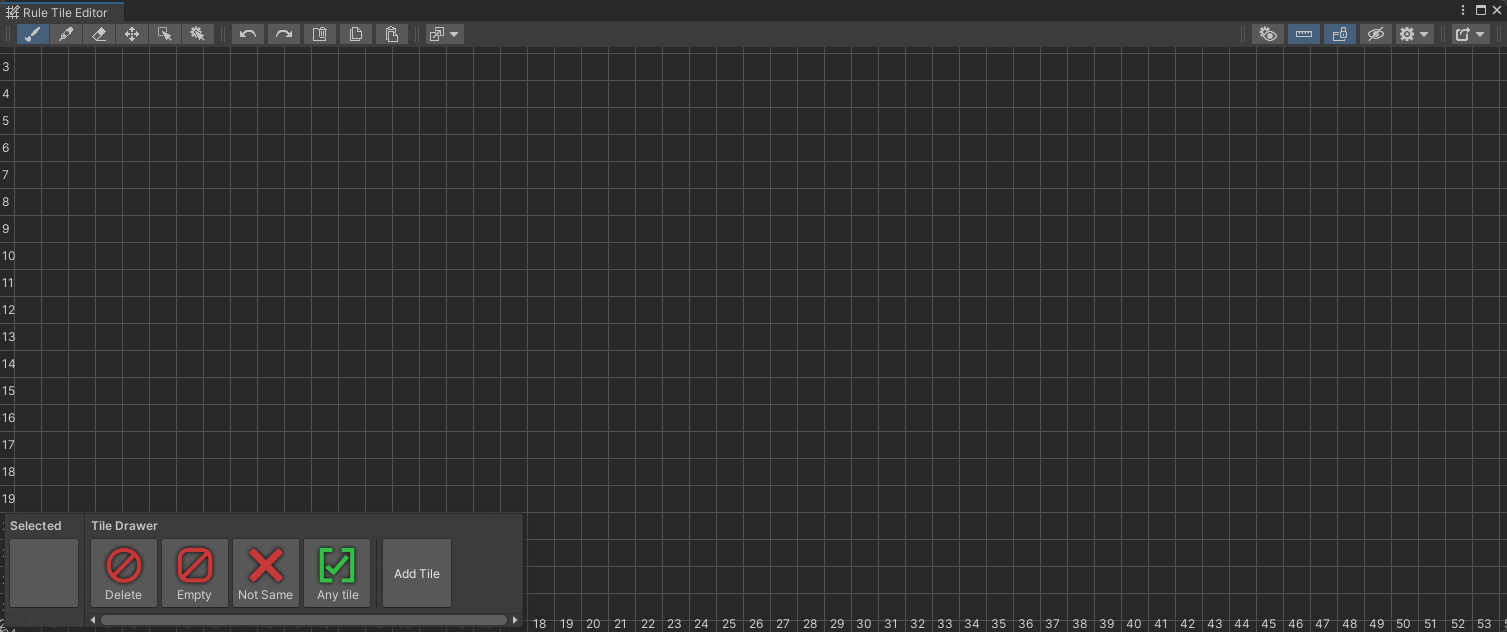
Use the Tile drawer to start creating tiles, and than use the tools in the Toolbar to draw on the Grid.
You can also open the Tile inspector by selecting a tile that you’ve created in the Tile drawer. Or you can enable the Sprite drawer, where you can pick sprites to draw with the tools.
You can change settings about the editor in the Editor settings dropdown and when you finished you can use the Export options dropdown to Export your tiles.