Grid
The grid is the heart of the tool. This is where you place Tiles and Sprites to create Tiling rules.
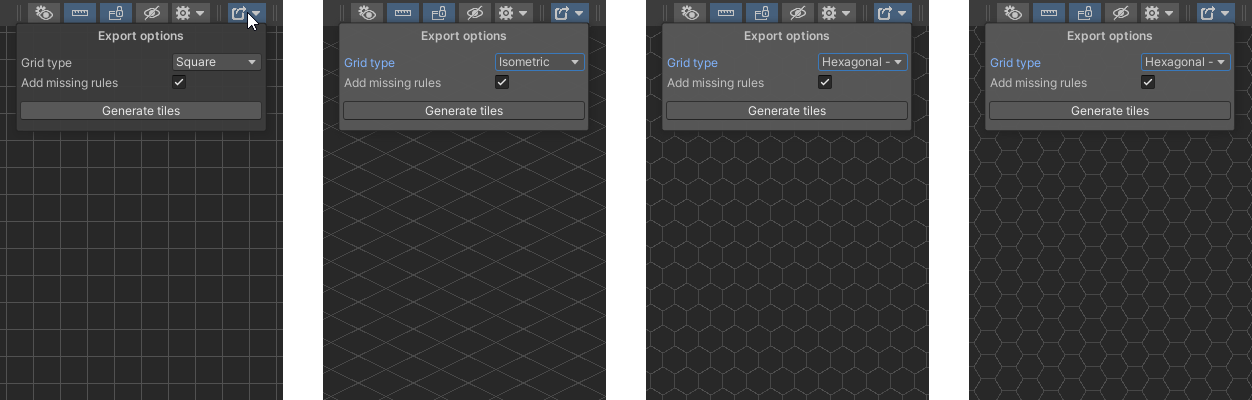
There are 3 different types of grids you can work in: Square, Isometric and Hexagonal, with the hexagonal grid having two variations: pointed topped and flat topped. You can change the grid type in the Export options window, which can be found in the most right side of the Toolbar. You can further customize how the grid appears in the Editor settings window. which can be found right next to the Export options button.
Info
It’s best to change the grid type before you start working on anything, to avoid displacement of the grid due to the different coordinate systems.